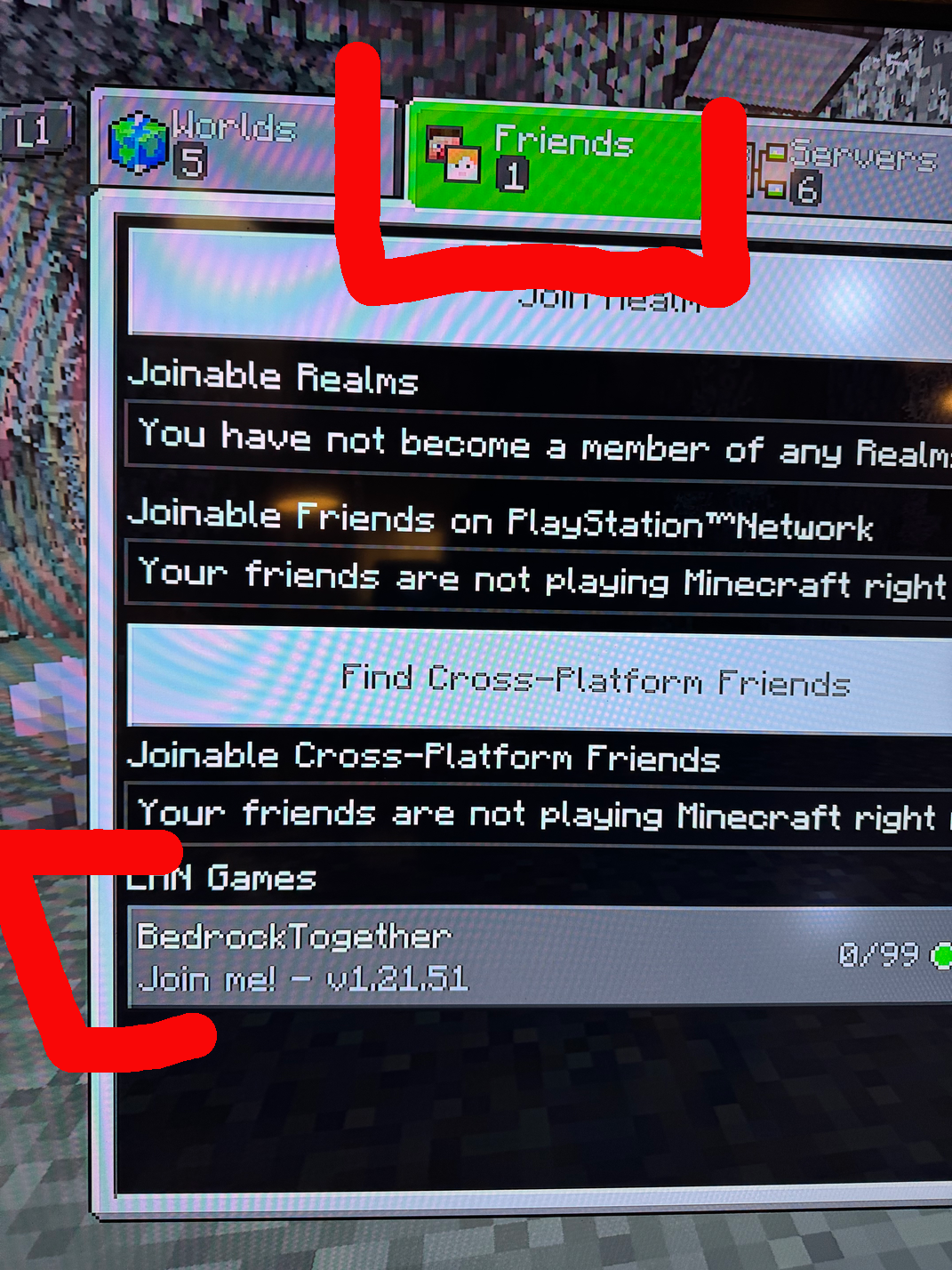Playstation Setup Instructions
These are basic instructions for joining the server from an Playstation.
Microsoft did not add the ability to add any custom server through the menus so to get this to work we need a helper application on a iPhone or Android phone that is on the same network as the console.
In order to work you need a paid up PlayStation Plus account otherwise a Playstation can simply not join any network games.
Install the BedrockTogether application, it has quite annoying advertisements but these can be disabled for a small purchase price.
Configuring the app
Configure the BedrockTogether app on a Phone as seen here and then click Watch Ad and Run. The Ad can be avoided by paying a small fee.
Joining the Game
Once the app is running hit Play and look under Friends you should see the BedrockTogether server. Join that and it should join our server.
Once joined you can quit the Mobile app.